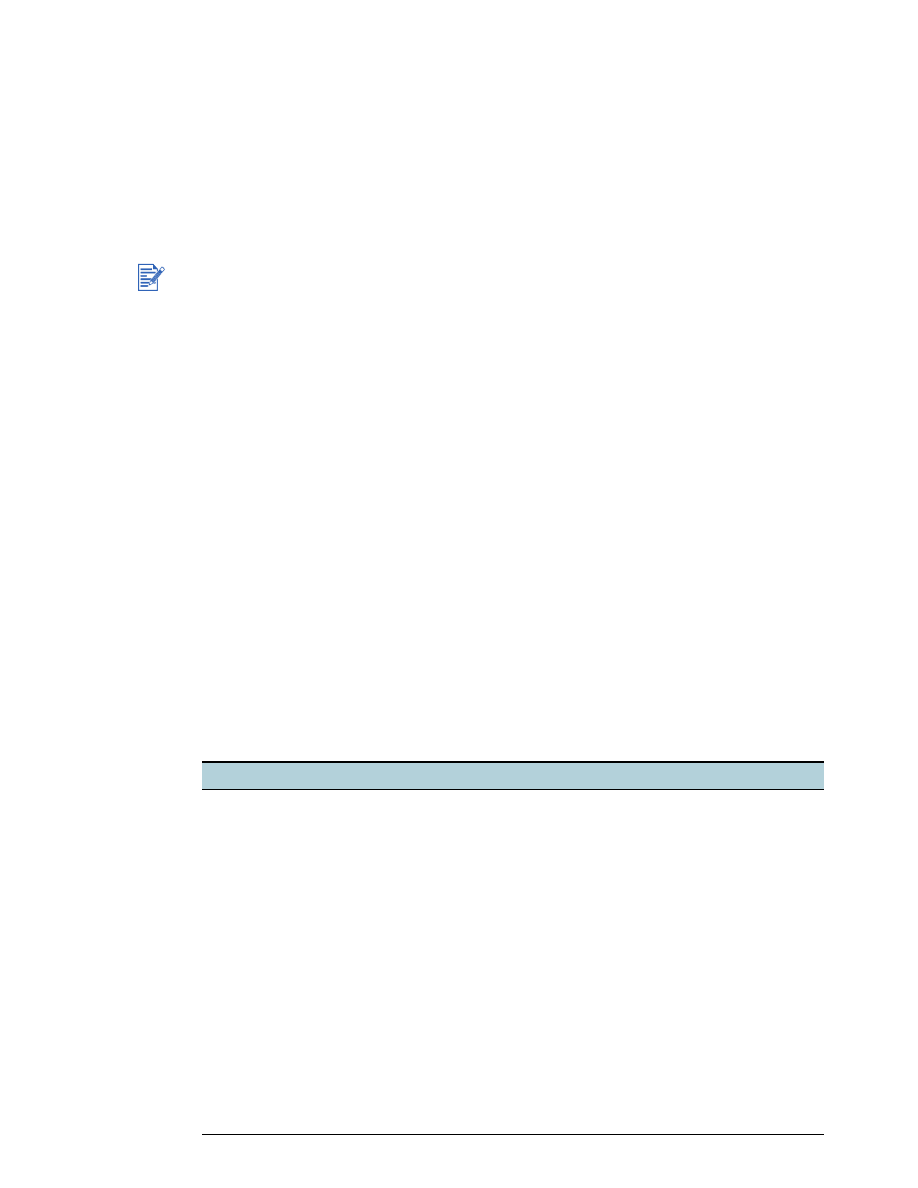
Printer Status tab
The
Printer Status
tab displays ink level information for each cartridge in 10 percent
increments, as well as printer status.
The printer selection drop-down list lets you select the printer you want to use with the Toolbox
utilities. It lists printers that are compatible with the Toolbox. The status window displays
messages related to current printer status, such as
Printing job
,
Access cover open
, and
cartridge empty
.
Click the
Preferences
button to select which Toolbox messages to appear for all printers that
need to be monitored and maintained. When there is a status error or warning message
displayed on the computer screen, you can click the printer icon to invoke the help file to
display detailed information about the error status.