
Slow printing
To enhance the performance of your printer, check the following:
Use an IEEE-1284 parallel cable to enable bidirectional communication.
Check your system configuration:
• See
“Printer specifications”
for minimum system requirements.
• There might be insufficient hard disk space in your system
For printing on 11-by-17 inch paper, it is recommended that you have at least 50 MB of
additional free hard disk space in your system. If you are printing graphics-intensive or
photographic image files, make sure you have enough (more than 50 MB) additional
hard disk space.
• There might be insufficient virtual memory in your system
Increase the size of your system’s virtual memory.
Check your port and cable settings (Windows 98/Me only):
• If you are using a parallel connection, try switching to a USB connection. For more
information, see
“Connecting the printer.”
• The port setting configuration in your system is not set to ECP
See the manual that comes with your computer for information on how to change your
port setting or contact your computer manufacturer.
A print cartridge might be low on ink.
Check the printer LEDs to make sure they are not on (see
“Printer lights blink”
and
cartridge problem”
for more information). Replace any low or empty print cartridges, then
try to print again. See
“Replacing the print cartridges”
for instructions.
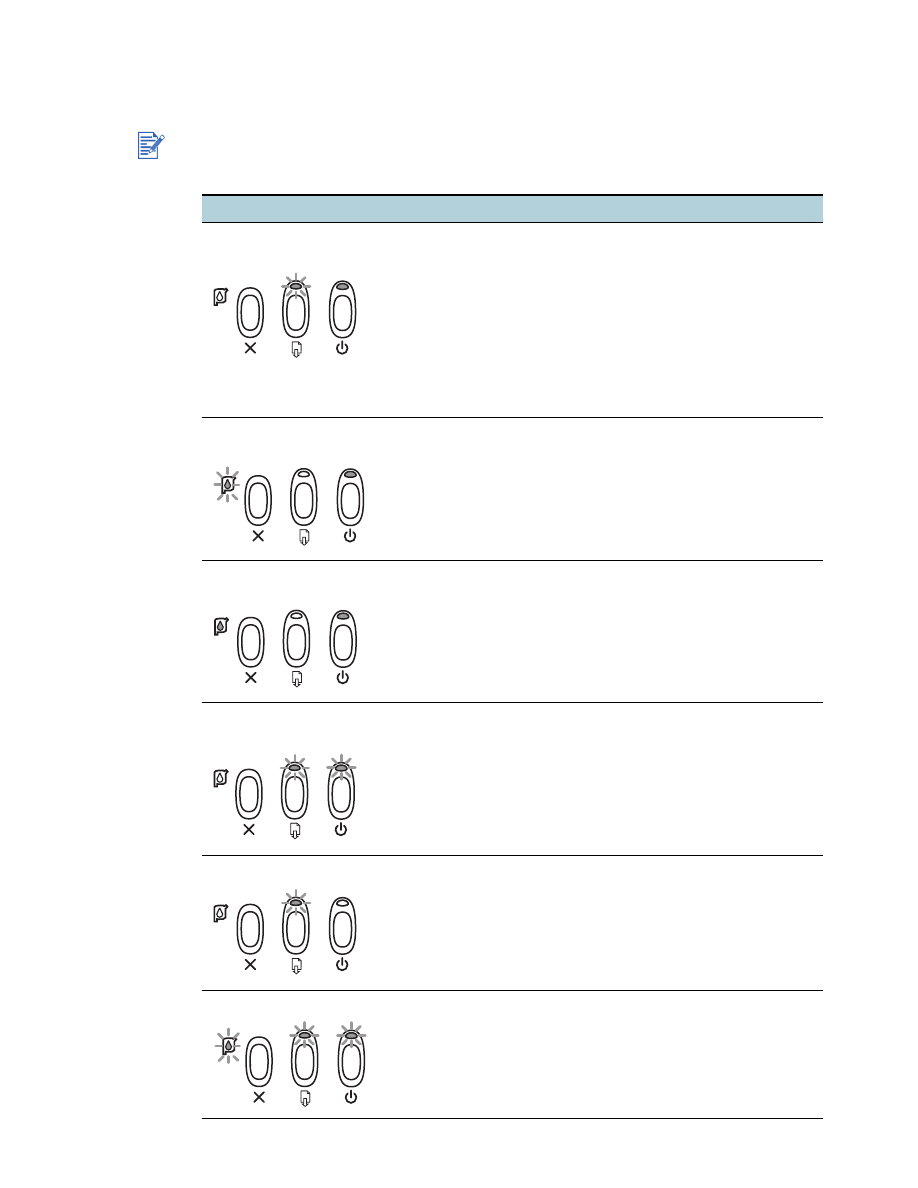
5-9
ENWW