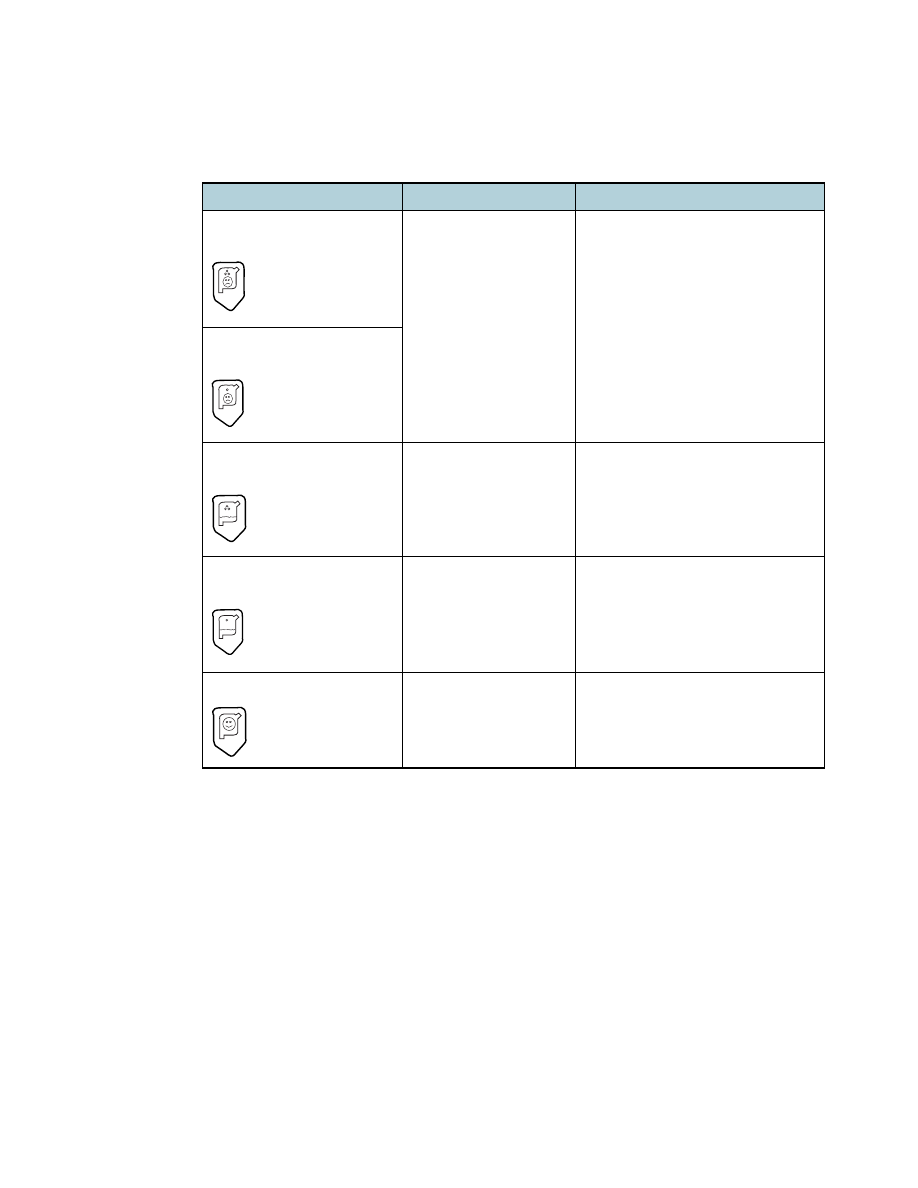
Print cartridge problem
When you open the printer’s access cover, the yellow arrow on the print cartridge cradle aligns
to one of the icons near the back of the printer. If the Print Cartridge Status light flashes, open
the printer's access cover and follow the instructions below.
If the arrow points to...
It means...
To solve the problem...
Problem with color
print cartridge
The print cartridge is either:
missing
improperly installed
the wrong print
cartridge for the printer
defective
1
Insert print cartridge if there is none.
2
Reinsert print cartridge if there is
one.
3
If the above do not solve the
problem, verify the color cartridge is
an HP C65
78
Series cartridge, and
the black cartridge is an HP 516
45
Series cartridge.
4
If the problem persists, replace the
cartridge.
Problem with black
print cartridge
Color print cartridge
low on ink
Color print cartridge is
running low on ink.
Consider replacing the color cartridge
with an HP C65
78
Series cartridge.
Black print cartridge
low on ink
Black print cartridge is
running low on ink.
Consider replacing the black cartridge
with an HP 516
45
Series cartridge.
Print cartridges OK
Print cartridges are
operational.
No problems.

5-13
ENWW