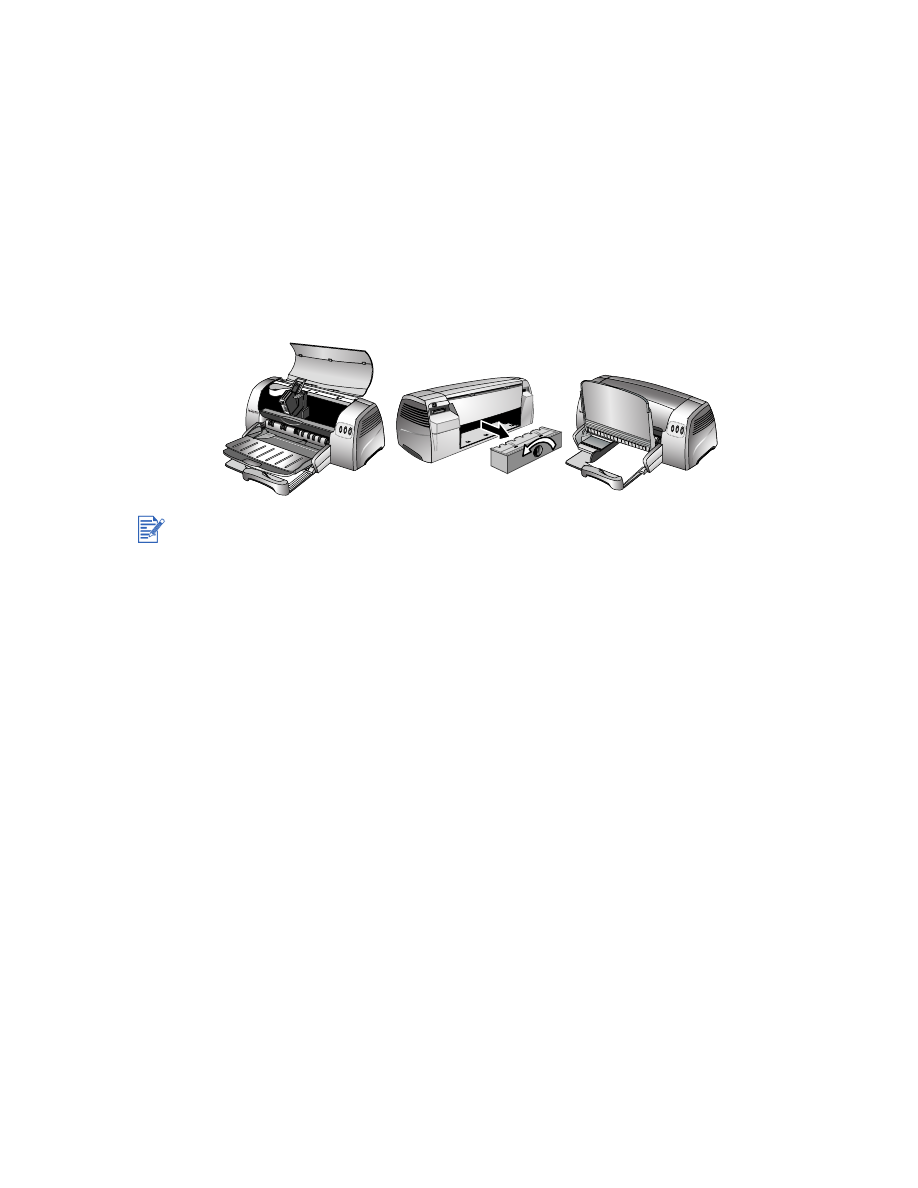
Tips for avoiding paper jams
Make sure nothing blocks the paper path.
Do not use media that is damaged, curled, or wrinkled. It is recommended not to use
paper with cutouts or perforations or paper that is heavily textured or embossed.
Load only one paper type at a time into any of the trays.
Except when using manual feed, load the paper print-side down with the right edge of the
paper aligned against the right edge of the tray.
Do not load more than 150 sheets (or 19 mm-height stack) of paper or 15 envelopes into
the main tray at one time. Load only one sheet of paper into the manual feed tray.
Always use paper that conforms with those listed in
“Printer specifications.”
For
information on recommended media, see
“Printing and loading media.”