
Paper feed problem
Make sure there is no paper jam.
To clear a jam, see
“Paper is jammed in the printer.”
Check that paper is loaded correctly.
Make sure the paper width and length adjusters fit snugly against the left and bottom
edges of the paper stack. See
“Loading paper”
for more information.
Check the paper type.
Some paper types are not suitable for use with your HP printer. See
“Printing and loading
media”
for information on recommended media.
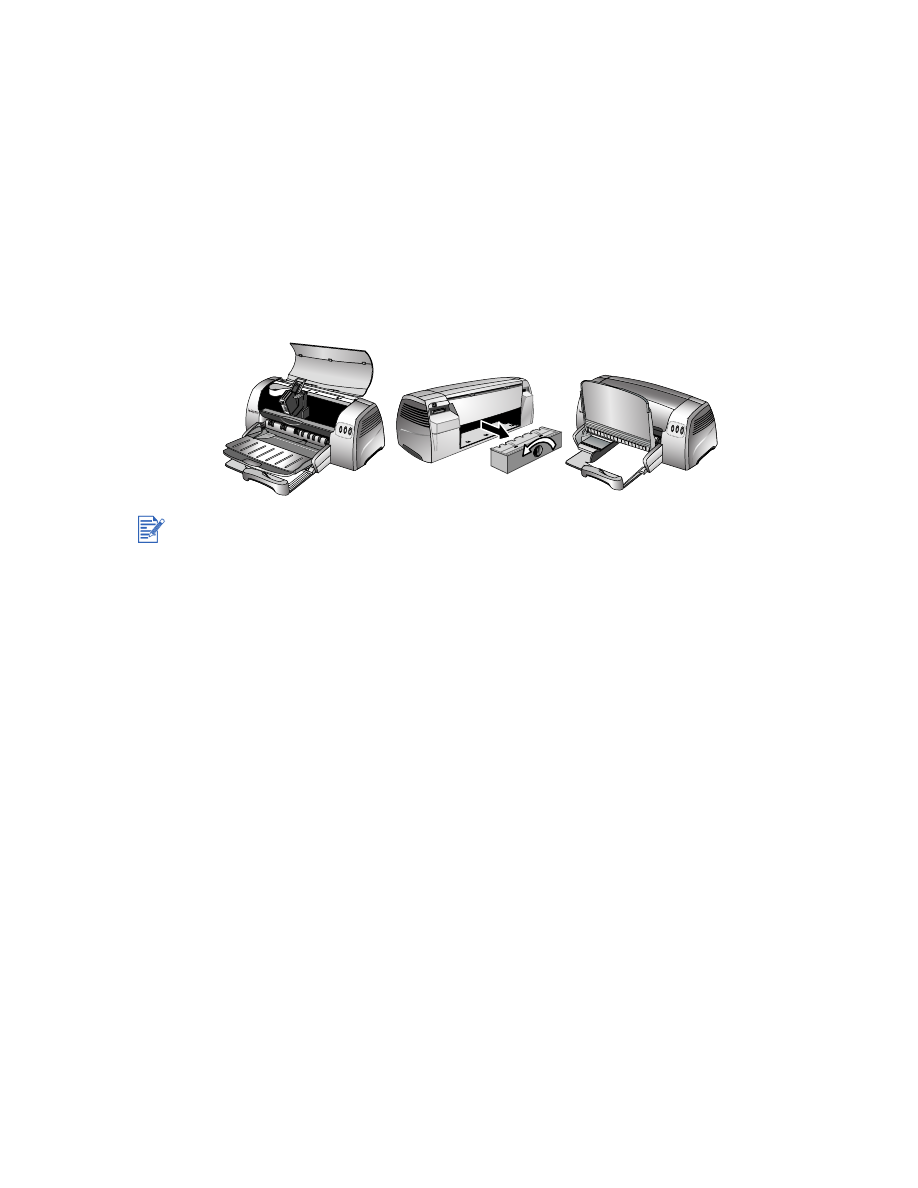
5-3
ENWW
Make sure you only load one type of paper at a time.
Check that there is sufficient paper in the tray.
If none of the above solutions worked, print a diagnostic page.
See
“Printing a diagnostic page”
for instructions.