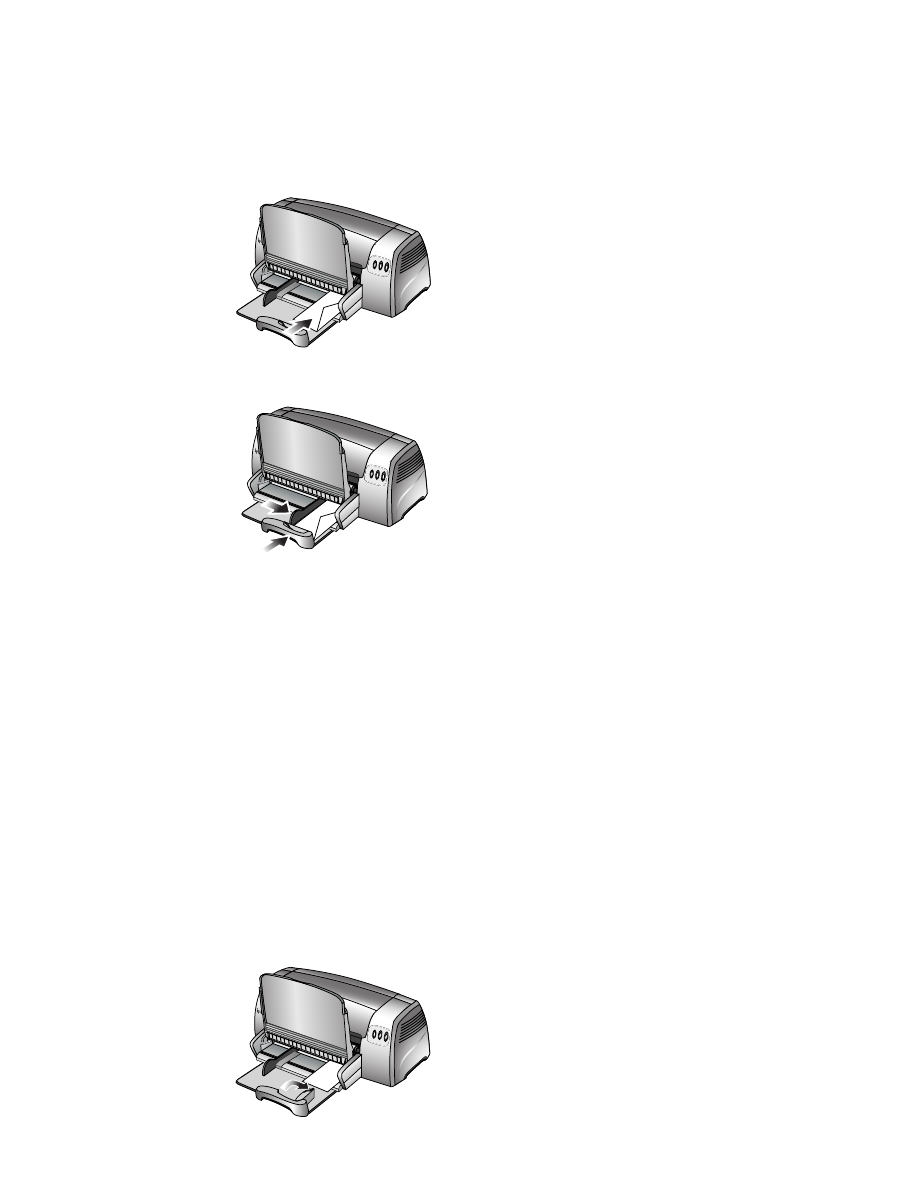
Printing on envelopes
To print on envelopes:
1
Make sure all media is removed from the main paper tray.
2
Slide the envelopes into the main paper tray, with the flaps facing up and to the right, until
they stop.
3
Slide the paper width and length adjusters in until they stop at the edges of the envelopes.
4
For Windows:
In the printer driver, click the
Paper/Quality
tab and do the following (for instructions on
accessing the printer driver, see
“Changing print settings”
):
• In the
Size is
drop-down list, select the envelope size.
For Macintosh:
• Select the envelope size.
5
Change any other print settings if necessary and click
OK
.
6
Print your envelopes.